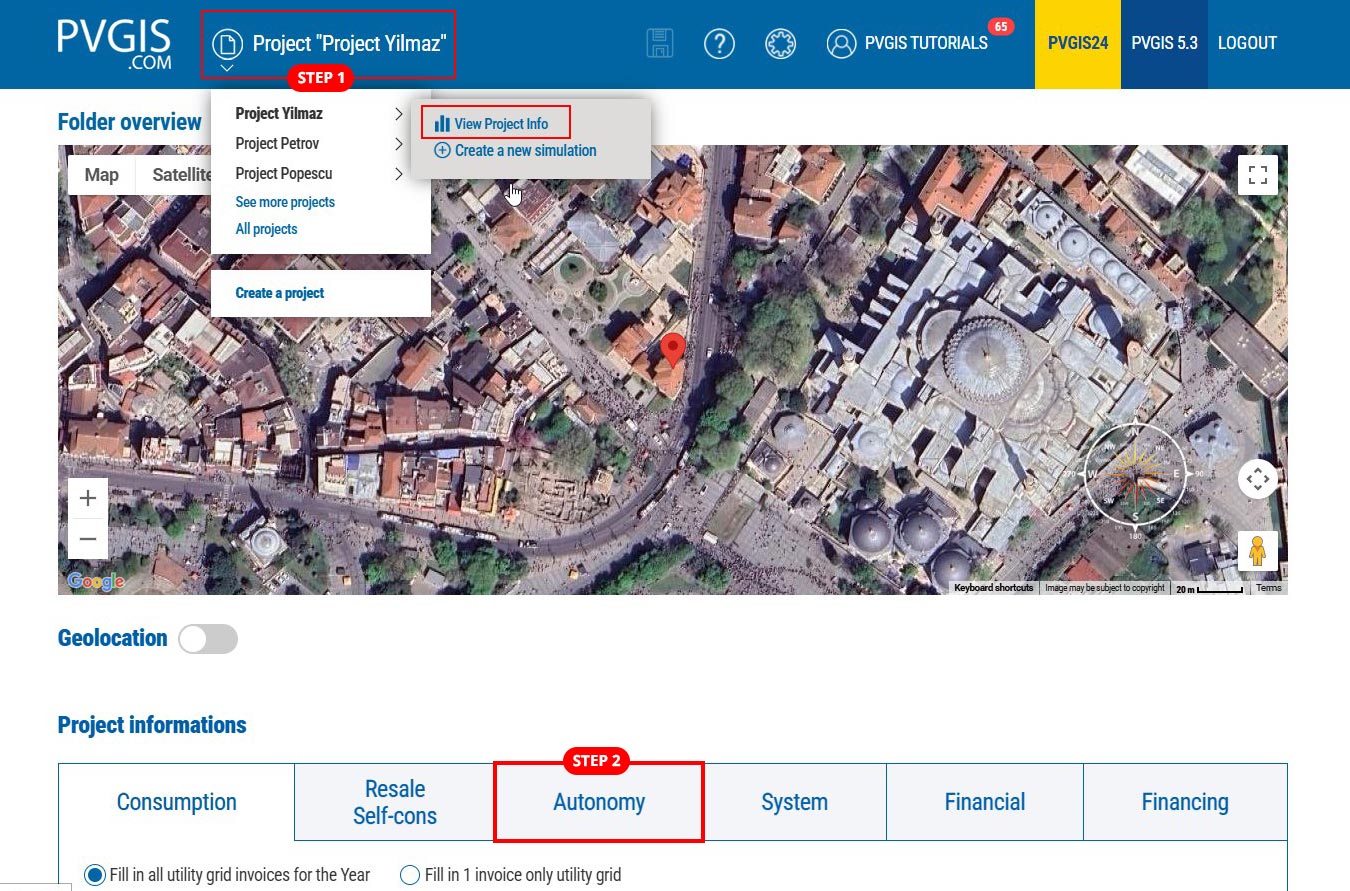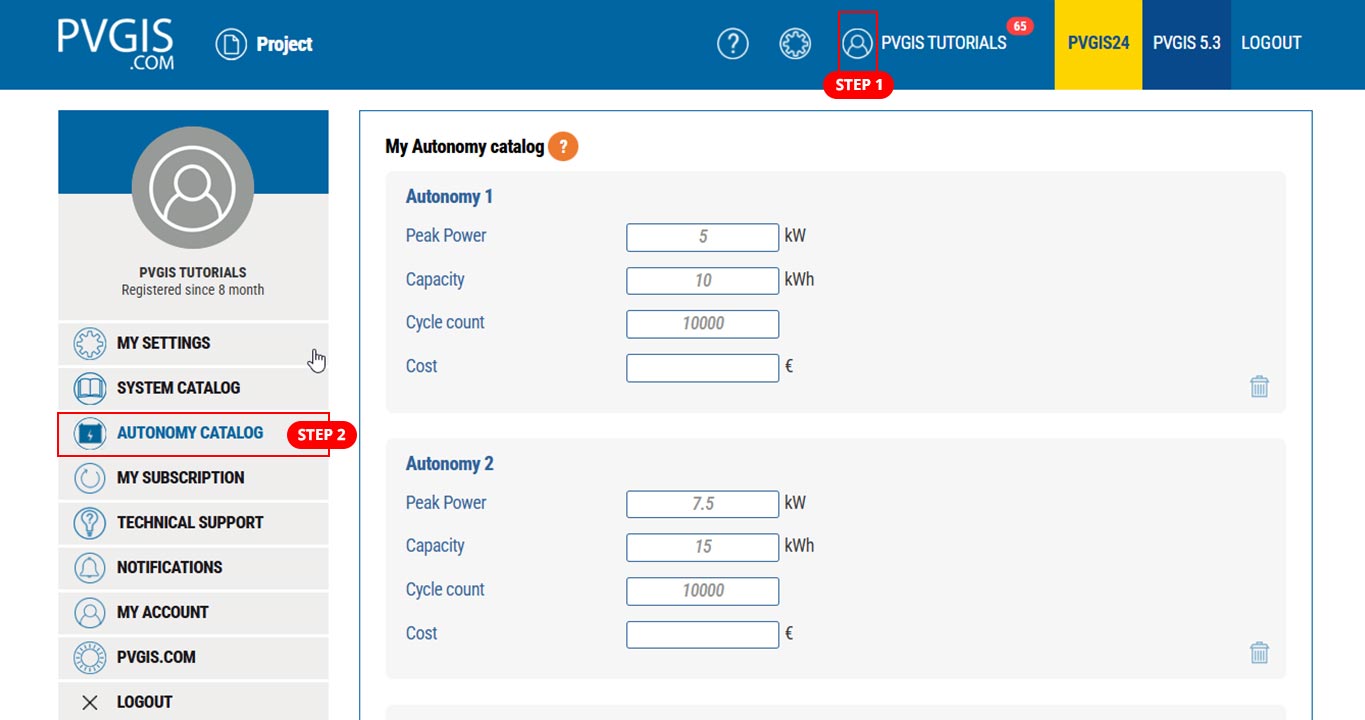Integration of Batteries in PVGIS: Complete Guide
Maximize your solar energy system's efficiency by integrating battery storage with PVGIS. This comprehensive guide shows you how to add batteries to your photovoltaic projects for optimal energy management and enhanced performance analysis.
Battery integration in PVGIS allows you to store excess solar energy during peak production hours and use it when needed, reducing grid dependency and maximizing your return on investment. Whether you're planning a new solar installation or upgrading an existing system, proper battery configuration is essential for achieving optimal energy independence.
Two Methods to Integrate Batteries
There are two effective ways to integrate batteries into your PVGIS solar projects. This guide will walk you through both approaches step-by-step, ensuring you can choose the method that best suits your project requirements and workflow preferences.
We'll cover both methods comprehensively to help you achieve successful battery integration regardless of your starting point or project configuration.
Method 1: Project-Based Battery Integration
Step 1: Access Your Project Information
After you've logged into your account, hover over "Project" at the top left of the screen and select your desired project, then click on "View Project Info".
This will take you to your project's detailed information page where you can configure battery integration settings for your solar energy system.
Step 2: Configure Battery Autonomy Settings
Select "Autonomy" from the Project Informations menu and add your battery details. Once you've entered all the required information, click on "Save" to store your configuration.
The Autonomy section allows you to specify your battery system parameters, ensuring accurate energy storage calculations and optimal system performance analysis.

Method 2: Autonomy Catalogue Integration
Step 1: Access Your Profile Menu
Select the profile icon at the top of the screen (refer to the screenshot) to access your account settings and configuration options.
Step 2: Configure Battery Through Autonomy Catalogue
Click on "Autonomy Catalog" from the left menu (see screenshot). Fill in the required battery information and click on "Save" to complete the integration process.
This method allows you to create reusable battery configurations that can be applied across multiple projects.

Explore More PVGIS Resources
Need help with other aspects of your solar project? Explore our comprehensive documentation where we answer common user queries and provide detailed guides for all PVGIS features.